Documentation:-
In order to successfully run ‘ Our Divi Layouts ‘ on your website your server environment will have to meet certain PHP and WordPress minimal version requirements.
Essentials:
→ PHP 5.4.X or higher
→ In order to install our Child Theme or Layouts, you must first Purchase Elegant themes Membership and Download Divi theme.
→ This Divi Layouts is fully compatible with Divi v4+, just make sure that you’ve installed the latest version of Divi theme. Some features may not work correctly if the Divi theme version is less than v4.3.2.
Files With Product:
→ Upon purchasing this layout pack, you will receive a product zip file containing 1 .json file and .txt file with Information and License.
→ ‘ Supplementary Zip ‘ will include supporting document like [‘ Installation Guide Files ‘ ]
Steps:
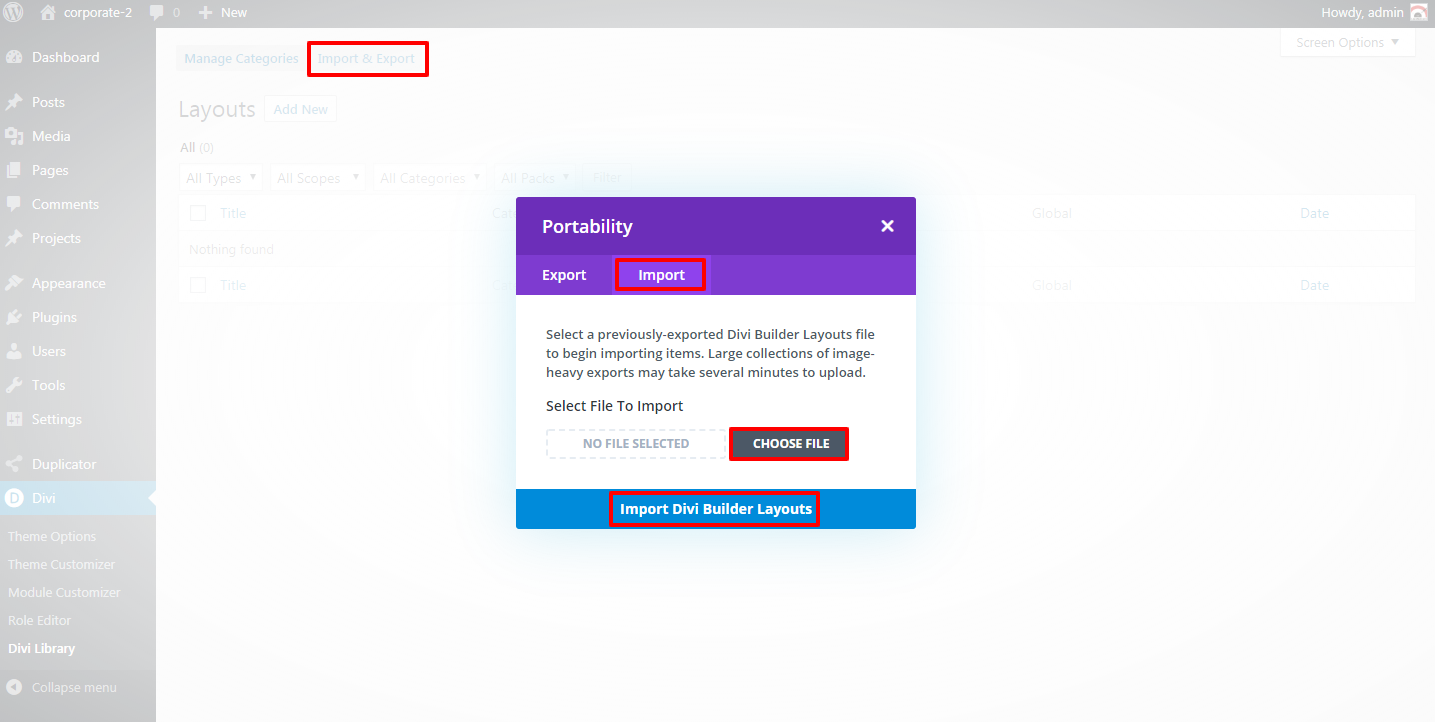
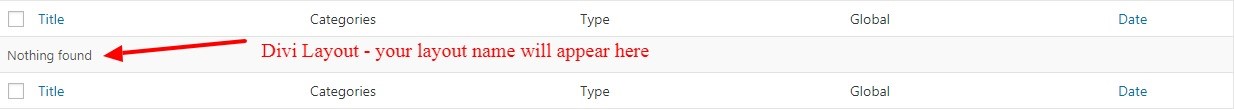
→ Click on Use ‘ The Divi Builder ‘
→ Click on ‘ + ‘ Icon -> Go To “ Your Saved Layouts ”
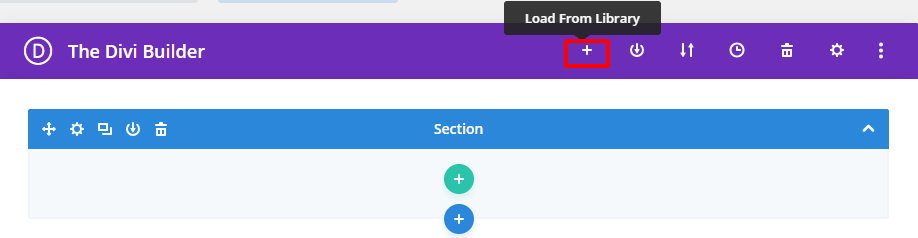
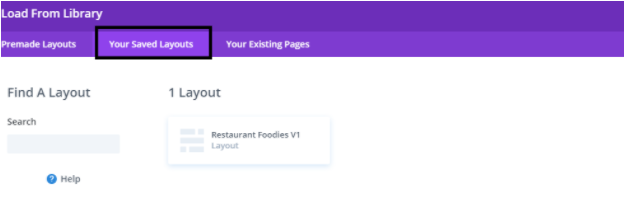
5. After selecting the layout ‘ Publish Page ‘ and see at the front end.
CSS Code:
Products’ Images :
FAQ or Help Guide
Click Here To Visit FAQ or Help Guide Page .
Installation Video Using Divi Library
